v17.1 [Jan 4, 2022]
Lottie Animations
- Added support for Lottie animations. Display lightweight, scalable, and interactive Lottie animations on your websites.
Lottie Animations can be triggered automatically, on click, on hover or on scroll. It is also possible to animate frame by frame based on the scrollbar position (parallax).
Animations can be used as standalone element or as background / foreground in layers and layout grids.
SEO Assistant
- New feature: Added SEO Assistant. This new tool helps you make your web pages more search engine friendly. The SEO Assistant scans the page for missing image descriptions, keywords, sitemap.xml/robot.txt, header tags, broken linksmobile support and more. Double clicking one of the reported issues will either open the properties (meta tags, sitemap etc) to fix the issue or select the object in the workspace.
Robots.txt
- New feature: Added support for 'robots.txt'. Robots.txt is a text file with instructions for search engine crawlers. It defines which areas of a website crawlers are allowed to search.
You can configure whether to allow /disallow the entire website or configure the rules for each folder individually.
Table Of Contents
A Table Of Contents is a list of links that lead to different sections on a page. They're particularly useful for long pages, as they highlight the critical sections of a page in order to improve the reader experience.
You may know Table Of Content from websites like Wikipedia. Everytime you preview or publish the page, WYSIWYG Web builder will scan the page for heading objects (H1, H2 etc) and update the list. You can also configure the list manually.
Ecommerce
- New feature: Added third party shopping cart checkout integration for Ecwid, Stripe, Snipcart, Paddle, PayPal, Gumroad and Vibracart Pro. The new ecommerce options are available in the events section. So, basically this means that any image, button, text or menu item that supports events can be turned into a checkout button for the supported Payment gateways.
Tip: For Snipcart, Vibracart Pro and Ecwid, if you leave the 'Product ID' empty then the button will act as a checkout/show cart button.
There is also a shortcut button 'Ecommerce' on the Ribbon so you can quickly add ecommerce functionality to a button, image, shape, etc.
Vibracart Pro
Vibracart Pro is a third-party Ecommerce solution. It supports digital (downloads) and physical products. PayPal and / or Stripe are supported for checkout. It has support for coupons, discounts, multiple shipping plans, VAT and lot of other options.
Vibracart Pro is a self-hosted, which mean that the cart runs on your own website. So, you will need to install the product on hte server before you can use it.
Ecwid Shopping Cart
- New feature: With the Ecwid Shopping Cart object you can easily integrate the Ecwid Ecommerce platform into your WYSIWYG Web Builder website. Ecwid is an awesome e-commerce software platform that allows you to add shopping cart functionality to any current site and also get a mobile and Facebook store in one package.
Ecwid Shopping Cart is a hosted Ecommerce solution. This means that the cart runs on the Ecwid website. So, you do not have to install anything on your own server.
Creating a basic account is free. Upgrade options available for advanced functionality (discount coupons, product downloads, Enhanced SEO capabilities and much more).
All functionality is based on standard Ecwid scripts, so your web shop will run on the Ecwid servers. You can setup products (like name, description, categories pricing, styling) via the Ecwid dashboard.
The following Ecwid widgets are supported:
ECWID - Product Browser
This is the main container and it is mandatory; this will contain your products, categories, search results, the checkout options etc.
ECWID - Shopping Bag
This widget contains the Shopping Bag; when viewing products, you can Drag & Drop them to the shopping your basket.
ECWID - Category Browser
Display a list of categories. This controls the content of the Product Browser widget.
ECWID - Search Box
Search for products. The results will be displayed inside the Product Browser widget.
ECWID - Single Product
This makes it possible to display a single product. This can be used instead of the Product Browser widget.
Note: for performance and security reasons the workspace does not display a live preview of the webshop. The workspace will display a place holder. So, you will have to preview or publish the page to see the result.
v16.0 [Sep 3, 2020]
Pixabay:
- New feature: Added Pixabay integration. Browse thousands of free-to-use, high quality images and videos from Pixabay directly within WYSIWYG Web Builder.
Morphing Shape:
- New feature: Added 'Morphing Shape' object. Smoothly morph two or more shapes to create unique animations on your website. All built-in shapes, clipart and icon library are supported. You can even morph between icons of different libraries.
Snap Scroll:
- New feature: Added 'Snap Scroll' object. Snap Scroll enhances one page scrolling website experience by providing snapping behavior as the user scrolls up or down the page. It also adds pagination dots with hover titles to the page for easy navigation and displaying the currently active section.
Motion Effects and Entrance Animations:
- New feature: Motion Effects introduce a quicker and easier way to implement scroll effects and entrance animations. It provides a simplified interface without having to deal with events and transitions.
Editable Content:
- New feature: Added two new CMS tools: 'Editable Content' and 'Editable Content Admin'. The new CMS tools were designed as a simple and subscription-free alternative for services like Cushy CMS and Surreal CMS. Editable Content can be used to define one or more editable sections on the page. These sections can be modified online with the 'Editable Content Admin' tool.
Social Login:
- New feature: Added Social Login integration. With Social login users can sign-on to password protected pages using existing information from a social networking service such as Facebook, Twitter, LinkedIn or Google instead of creating a new login account specifically your website.
WebP Images:
- New feature: Added support for WebP images. Raster image format (pronounced Weppy") developed by Google for Web graphics; designed to reduce image file sizes over standard JPEG compression while maintaining the same or similar quality; allows images to be downloaded more quickly.
Line:
- New feature: Added 16 new line styles: arrow, cross, chevron, curl, curve, diamond, heart, square, stars, wave, zigzag and more. The new 'Stretch' property specifies horizontal scaling (in percentages) of the pattern.
- New feature: Added the ability to add text to the line.
- New feature: Added the ability to add an icon to the line.
CMS:
- New feature: Added 'Page list' option to CMS View. This displays a list of the last modified pages/posts. Clicking on one of the items will load the selected page.
- New feature: Added 'Popular Articles' option to CMS View. This displays a list of the pages with the most views. Clicking on one of the items will load the selected page.
- Improved: Hidden pages are no longer visible in the search results and in fixed CMS views.
- New feature: For "fixed content' you now can also specify a negative page ID. This will display nth last article (based on the creation date). For example, using -2 will display the second last CMS article. This can be useful if you want to display the last few articles on a page in different sections of the page.
- New feature: Added support for 'Summernote' editor. Summernote is a simple, clean and flexible online WYSIWYG Editor with lots of options like tables, images, videos etc. Summernote also supports plugins so you can integrate with elfinder, add a photo gallery and much more! Summernote for the CMS is available here: https://wysiwygwebbuilder.com/free_extras.html
- New feature: Added 'Maximum items' property to CMS menus. This specifies the maximum number of items to display in a menu. This can be useful to use the CMS for a blog-like website where you only want to display recent items.
- New feature: Added 'Home label' property. When this is set, a 'Home' link will be added to the menu.
- New feature: Added the ability to customize/translate the text of the various items (headers, buttons)
- New feature: Added the ability to display CMS posts in the “News feed Ticker object”. ‘Page List’ will display the pages in the order they were last updated. Popular Articles’ will display the pages with the most views.
- New feature: Added 'Page Views' plugin. Displays the top 10 page views in a pie and bar chart.
- New feature: Added 'Blog' plugin. This implements a simple blog that can be added to CMS pages. There is also a 'summernote' version of the plugin available with advanced editing options (https://wysiwygwebbuilder.com/free_extras.html).
CMS Card:
- New feature: Added new "CMS Card" object. This is an extended version of the Card object which can be used as part of the CMS tools. Cards are a quick and easy way display information in various ways on a website. The layout of Cards is flexible so they are great for use in responsive websites.
CMS Navigation:
- New feature: Added CMS support to the Overlay Menu, Responsive Menu and Themeable Menu.
v15.4 [Apr 15, 2020]
- Fixed: Issue with Inline Frame page type selection.
- Fixed: Implemented an automatic fix for elements without a valid parent.
- Fixed: Photo Gallery thumbnail selection not displayed.
- Fixed: 'Clone and hide' does not work with text when Direct2D is enabled.
- Fixed: Text in flex container should not include height in breakpoints.
- Fixed: Issue with textarea height and bootstrap validation.
- Improved: Tooltips and Card/Popover now automatically synchronize the target ID, when it has been renamed.
- Improved: Added the ability to search Unicode words in the CMS.
- Improved: Height calculation for overlay images in cards.
- Improved: Breakpoints in Menubar, Mega Menu, Panel Menu, Reponsive Menu and Text Menu now work seperately from page breakpoints.
- Improved: Pressing 'space' key in the Object Manager will now toggle the visibility state of the selected item. Also, added support for SHIFT click.
- Improved: Instagram will end support for the Legacy API on March 31, 2020. We have implemented a workaround so you can continue to display Instagram images in the Photo Gallery and SlideShow: To activate the new functionality, simply leave the 'Instagram token' field empty. Note: the new API supports a maximum of 12 Instagram images!
- Improved: Upgraded to PHP Mailer version 6.1.5. More details: https://github.com/PHPMailer/PHPMailer/ ... angelog.md
- New feature: Implemented responsive fonts for Themeable Menu and Responsive Menu.
- New feature: The Carousel object can now be controlled via events: media play, media stop, slideshow next, slideshow previous
- New feature: Added support for ckeditor 5. Create \Documents\WYSIWYG Web Builder\system\cms\ckeditor\ copy 'ckeditor.js' to the folder.
v14.3 [Dec 26, 2018]
- Fixed: Themeable menu does not save italic style.
- Fixed: Page Properties- > Advanced displays wrong help topic.
- Fixed: Master page does not override background styles in breakpoints.
- Fixed: jQuery UI script not included in navigation events.
- Fixed: Floating alignment does not work with Bootstrap Accordion.
- Fixed: Missing Latitude/Longitude properties in Google Maps script.
- Fixed: No slashes before quotation marks in 'echo' function (Single Page Protect).
- Fixed: Form events appear twice in LayoutGrid.
- Improved: Many tweaks to optimize floating layout calculations.
- Improved: Tab's min-width calculation with left/right orientation.
- Improved: Added support for SVG images in Card.
- Improved: Background rendering of Object Manager (with dark color scheme).
- Improved: Improved performance of undo/redo when property inspector is visible.
- Improved: Page Footer position calculation in text edit mode when used with master page.
- Improved: Added hard-coded z-index to modal (jQuery UI) Dialog.
- Improved: Background video in Layout Grid/Layer now includes 'playsinline'. A workaround for iPhone autoplay video limitations.
- Improved: Added support for RGB color in Extension datasets.
- Improved: Added the ability to use a wildcard (*) in the Object Manager filter/search. This will display all objects regardless of their parent element.
v14.1 [Jul 21, 2018]
Flex Grid
- New feature: WB14 introduces a new way of creating flexible layouts based on the new CSS Grid Layout.
The CSS grid is a new technique in CSS that allows web developers to create complex responsive web design layouts more easily and consistently across browsers.
'CSS Grid Layout' is a two-dimensional grid system that is native to CSS. It does not rely on floats or other hacks. This result in clean code and reliable code.
The idea behind the Grid Layout is to divide a webpage into columns and rows. The columns and rows have named areas where you can drag & drop object in. The definition of the layout can be different for each breakpoint.
Each grid area supports it own padding, (flexbox) alignment, border and background style.
Cards
- New feature: Added 'Card' object. A card is a lightweight, flexible content container. It includes options for headers and footers, a wide variety of content, styling, and powerful display options.
When used in combination with a flexbox container, multiple cards with different content can have the same height, which normally would be difficult to achieve.
- New feature: Popovers, this basically uses the Card as an advanced tooltip/pop-up box that appears when the user clicks or hovers on an element.
Related tutorial: http://www.wysiwygwebbuilder.com/cards.html
Google Fonts
- New feature: Added Google Fonts Manager. Adding Google Fonts to your website has never been easier. You no longer have to manually download/install the fonts from the Google website.
Icons Fonts
- New feature: Added support for custom Icon Fonts Libraries. Add your own icon libraries or third party icon sets. Extra Icon Fonts support the same styling options as the built-in Font Awesome.
Add-on packs are available for : Drip Icons, Elusive Icons, Feather, Foundation Icons, Glyphicons Halflings, Ionicons, LineAwesome, Material Icons, Open Iconic, Linea Icons.
Related tutorial: http://wysiwygwebbuilder.com/iconfonts.html
Structured Data (schema.org)
- New feature: Added support for Structured Data (JSON-LD). Provide a better browsing experience for users on your website and in search engines, and improve
your SEO with the built-in JSON-LD generator.
The following schemes are currently supported: Event, Review, Person, NewsArticle, SoftwareApplication, Product, Organization, Recipe, Restaurant, VideoObject, MusicAlbum, MusicPlaylist.
Twitter Cards
- New feature: Added support for Twitter Cards: Summary, Summary with large image and Player. Twitter specific meta tags can be configured in the Meta Tags section of the Page Properties.
Layout Grid
- New feature: Added background overlay support to grid columns.
- New feature: Added semantic HTML5 tag support.
- New feature: Adding padding properties to columns. Padding is responsive.
- New feature: Adding border properties to columns. This make it possible to configure border for each column. Border properties are responsive.
- New feature: Added the ability to make layout grids full screen: Column height->100vh (100% of the viewport height).
- New feature: Added support for 'CSS Grid Layout' (in addition to Bootstrap and Flexbox).
Wizard
- New feature: Added new 'Wizard' object. This implements a wizard like component, which can be used (for example) to create a multi-page form. The wizard can either be modal (popup) or used as a standard element.
v11.2 [Jul 11, 2016]
Responsive Web Design
Added support for responsive styles.
Use different backgrounds, fonts, colors etc in breakpoints.
HTML/CSS/JavaScript
New beautify and minify options for HTML/CSS Optimized JavaScript functionality with delayed loading, minify and external file support.
Navigation
Added ScrollSpy and Affix support.
Smooth scrolling, Link transitons, Layer Menu,
Breadcrumbs, Pagination and more!
Layers
Create single page - full screen layouts.
Bootstrap-like modal layer.
Layers can now also be used a form.
Layout Grid
The layout grid provides the quick and easy way to create multi column responsive (floating) layouts.
Images
Responsive Photo Gallery, Lazy loading, Parallax, Retina images, new rollover animations.
Built-in FontAwesome icons.
Other new objects
jQuery Ul Listview/SelectMenu.
Heading, Article, redesigned Blog, Form label.
Extra CMS editors and new CMS navigation options.
v11.0 [Jan 31, 2016]
Added support for responsive styles in Style Manager.
Responsive styles in objects. Most objects now can have different fonts in breakpoints. Most objects can also have different backgrounds and text colors.
Responsive background styles in pages. You can configure different background properties for breakpoints, so a mobile layout can have a different background color or image.
v10.4 [Jun 19, 2015]
- Fixed: Issue with copy/paste layers and breakpoints.
- Fixed: Refresh issue in Property Inspector when deleting multiple items.
- Fixed: Full width slideshow problem in centered page.
- Fixed: Visibility issue with Page Header/Footer in breakpoints.
- Fixed: Adding frames to a small image may cause crash.
- Fixed: Rounding error in font matching (global replace)
- Improved: Form validation with master frames/master pages.
- Improved: Show/Hide panel now also works with timers.
- Improved: Default font in Shape text is now set to Arial.
- Improved: PHPMailer files are no longer published when PHP form processor is disabled.
v10.3 [Feb 18, 2015]
Added the ability to use multiple animations per object. Animations can run at the same time or 'scheduled' one after another.
Added 'Animation timeline'. This can be used to display all animations on the page, so you can easily add, edit and remcvoe animations.
Added 40 new predefined animations to the Animation Manager.
'All' property to transitions. Can be useful to the the transition timing for all properties. For example if you implement media queries to animatin between views.
v10.1 [Nov 10, 2014]
11/10/2014 - Version 10.1.0
- Fixed: PayPal button does not have z-index.
- Fixed: Issue with Objects on layers used in content place holder and RWD.
- Fixed: Extra in Content Place Holder.
- Fixed: Size of Panel Menu button in breakpoints.
- Fixed: Hidden objects on layers in master frame content (on RWD breakpoints) become visible in the default view.
- Fixed: Panel Menu does not save synchronization level
- Fixed: Invalid Modal Layer height.
- Fixed: Font and size not saved in Wrapping text.
- Fixed: Combobox in Mobile Page does not display drop down list.
- Fixed: width/height not included for HTML5 video lightbox.
- Improved: Optimized memory allocation for live rendering of extensions.
- Improved: Layers that use 'right' or 'bottom' offset now work in breakpoints.
- Improved: Layers with relative sizing can now have differnet relative values at different breakpoints.
- Improved: Anchored Layers can now have different offset in breakpoints.
- Improved: Carousel 'activate' event is now also triggered on page load.
- Improved: Inserting new notes will first enable notes visibility (otherwise you won't see then newly insert note).
- Improved: Used fonts in user-made extensions now also support @font-face.
- New feature: Added 'Fill entire browser window' option to 'HTML5 Video' and 'Vimeo' so it can be used as page background.
- New feature: Added 'Move Up' and 'Move Down' options in Manage Breakpoints
- New feature: Added 'Copy' option in Manage Breakpoints to copy a breakpoint.
- New feature: Added 'Orientation' option to breakpoint. Now you can also set the orientation for a breakpoint in combination with the max width.
- New feature: If a form, layer or other container is locked then it will no longer accept new objects. This can be useful to place objects on top of the layer without making it its parent.
- New feature: Added 'Remove from layer' in object context menus.
- New feature: Added support for the 'activate' event to SlideShow. This event will be triggered when another image becomes active. This can be useful to show/hide objects, start animations and timers or synchronize with objects.
11/25/2014 - Version 10.1.1
- Fixed: PayPal options have incorrect z-index
- Fixed: Objects on a stretched layer have a fixed size in breakpoints.
v10.0 [Oct 14, 2014]
What's new in WYSIWYG Web Builder 10?
Responsive Web Design
With the increase in popularity of browsing on mobile phones and tablets it is becoming essential to create web sites that are optimized to the needs of these users.
Previously you had to create different versions of the website and use scripts to redirect the visitor to the mobile version of the page.
WYSIWYG Web Builder 10 introduces 'Responsive Web Design' which allows you to create a single HTML page containing different variants of the layout, each optimized for specific device widths.
Your website will dynamically respond to the screen size of the visitor and display the layout most appropriate to their device.
These different variants are called 'breakpoints' and this concept is based on CSS3's media queries.
A breakpoint is separate 'view' of the page in WYSIWYG Web Builder. A page can have multiple breakpoints, each one optimized for a specific screen width.
For example, you can have the standard desktop layout, one for tablets (1024 px) and another one for mobile phones (320 px).
Mobile Web Design
Create dedicated Mobile websites with the fully intregrated mobile web design tools
WYSIWYG Web Builder has a built-in designer for mobile web pages. This makes it easy to create a mobile version of your pages without the need to external software.
Mobile pages have a different toolset and creating a mobile website is slightly different that a regular website.
Mobile pages are based on jQuery Mobile (http://jquerymobile.com/), which is a framework for creating mobile web applications. jQuery Mobile works on all popular smartphones and tablets.
To make a web page 'responsive' it needs to be constructed in a different way. Unlike in standard WYSIWYG Web Builder layouts where you can drag & drop objects anywhere and where object have a fixed size and position, mobile objects need to adjust to the width of the screen. In most cases this means that the object will use the full width of the page. But it's also possible to set 'full width' to false in which case the objects will be 'inline', so they have a fixed width. By default all objects are placed next to each other (they are floating in the document), but there is also a layout grid available to arrange objects in rows and columns.
Another difference is the styling of objects. Unlike in a standard page, all jQuery mobile objects are styled by themes and swatches.
A swatch is one of several color schemes provided by your theme. A theme can support up to 26 swatches, each identified with a single-letter (A, B, C, D etc).
The built-in jQuery Mobile Theme Manager allows you to create any number of swatches for a custom theme.
The new built-in jQuery mobile theme designer can be used to create jQuery Mobile Theme.
Many new objects have been added jQuery Mobile specific objects. These objects are only available for mobile web pages.
Collapsible
Flip Switch
Footer
Header
Layout Grid
Listview
Nested Menu
Panel (slide from the side of the page)
Popup Menu
Responsive Table
Slider
Tabs
The following standard objects have been optimized for jQuery Mobile. Their appearance is also effected by the jQuery Mobile theme.
Button
Checkbox (supports multiple items)
Combobox
Editbox
Go Menu
Login
Logout
Navigation Bar
News Feed Ticker
Radio Button (supports multiple items)
Site Search
Text Area
Text Menu
CSS3 Animations
- New Feature: Added the ability to use multiple animations per object. Animations can run at the same time or 'scheduled' one after another.
- New Feature: Added 'Animation timeline'. This can be used to display all animations on the page, so you can easily add, edit and remcvoe animations.
- New Feature: Added 40 new predefined animations to the Animation Manager.
- Added: 'All' property to transitions. Can be useful to the the transition timing for all properties. For example if you implement media queries to animatin between views.
Header / Footer
- Added: Page Header object. An easy way to add a full width header to your website. Supports 'fixed' and 'fullscreen with animations' mode.
- Added: Page Footer object. An easy way to add a full width footer to your website. Supports 'fixed' and 'fullscreen with animations' mode.
- Fixed: Background texture not saved for Editbox, Textarea, Combobox and Button
- Improved: Text & Replace is now much faster. Also pages that actually contain the text will be opened during the search.
- Added 'Display hidden objects only' and 'Display visisble objects only' to Object Manager.
- Added 'Floating text'. Make it possible to float text around objects!
- Added: Responsive layouts. Add breakpoints to pages to have different layouts for different screensizes!
v9.4 [Mar 28, 2014]
User interface features
- New feature: WYSIWYG Web Builder now supports Ribbon interface!
- Context tabs. For example, if you select the text object, the ribbon will display all commands for the text. The commands will automatically hide if you deselect the object.
CSS Menu
- New feature: Completely redesigned the CSS Menu: added support for sub menus with many new settings for offsets, padding, spacing and much more!
- New feature: Added support for images (different images for normal, hover and items with sub menus).
- New feature: Added the ability to set the background color/border for the main menu and sub menus.
Tab Menu
- New feature: Added support for gradient colors.
- New feature: Added support for box shadow to make tabs look more realistic.
- New feature: Added hover animation. With the possibility to let the tab ‘jump’ up a few pixels up on mouse over.
Events
- New feature: Added 'Rotate' action to events. Now you can rotate any object (or even forms, layers, etc!) with events.
- New feature: Added 'Angle' property to Animate in events. Rotate objects with animation!
- New feature: Added 'Toggle' event action. Useful for toggling the visible state (show/hide) of an object. Triggering the event again will restore the previous state. Supports animations/easing.
- New feature: Added 'Toggle Style' event action. Toggle between the current style and another style while animating the style changes. Triggering the event again will restore the previous style.
- New feature: Added 'Timer' object. Trigger actions based on timer events. For example, show or hide an object after x milliseconds. Timers can also start/stop other timers! All event actions are supported (animate, show/hide, rotate, media, JavaScript etc). The possibilities are endless!
- New feature: Added 'Timer start' and 'Timer stop' event actions.
v9.1 [Sep 24, 2013]
General:
- WYSIWYG Web Builder now supports the Ribbon interface! The Ribbon introduces many new ways to quickly change the appearance of the page and objects. With drop down galleries, quick access to frequently used options and much more functionality, only a click away.
- Note the classic toolbars are still available, for users that prefer them.
-Added 'Global Replace' tool. This tool can be used to quickly change the color, font, url or filename for all objects (or a selection) on the page or entire website.
-Added 'Multi color gradient', "Pattern' and 'Texture' options to page background.
-Gradient Manager now supports alpha values in colors for transparent colors.
-Added the ability to create semitranparent backgrounds for most objects by setting the alpha value of background and gradient colors.
-Added the ability to set alpha value of box shadow.
-Added Internet Explorer compatibility 'Chrome Frame' option. Users running Internet Explorer with Google Chrome Frame installed will automatically have pages that include this tag rendered by Chrome.
-Added the possibility to select all objects above, below, left or right of the selected object. This can be useful if you want to insert a new object between other objects.
-Added ‘Enable HTML beautifier’ option. Formats HTML so it looks better and is easier to read.
-Added a shortcut menu item to insert Google Analytics code in the section of the page.
-Added a shortcut menu item to access Meta Tags so (new) users will be able to find this section more easily.
- Improved: HTML options (Tools->Options->HTML) are now saved per project (instead of global). So each project can now have different settings.
- Improved: JavaScript are now always in external (minified) file.
Web Fonts (@font-face):
-Added the ability to manually configure @font-face web fonts. Supports EOT, WOFF TTF and SVG fonts.
-Added support for 'Google Fonts'. If this option is enabled then the software will assume that all non web safe fonts you are using are Google Web Fonts and it will automatically generate a link to the font in the HTML code, so you do not have to do that manually.
-Added the ability to configure fonts that will be display when 'Display web safe fonts only' is enabled. This can be useful in combination with @font-face so not all system fonts are visible.
Timer Object:
-Added 'Timer' object. Trigger actions based on timer events. For instance show or hide an object after X milli seconds. Timers can also start/stop other timers! All event actions are supported.
jQuery UI:
- Improved: Upgraded to latest version of jQuery and jQuery UI. The jQuery UI widgets have been redesigned to comply to the current documentation.
-Added many new animations (easing) types to the jQuery Accordion.
-Added 'Split button' mode to jQuery Button. Adds a drop down menu to the button.
-Added 'Button set' mode to jQuery Button. Adds the ability to define multiple buttons to create a navigation menu.
-Added Slide Left, Slide Right, Slide Up, Slide Down and Fade animations to jQuery Dialog.
-jQuery Menu. Themeable (multi level) menu with mouse and keyboard interactions for navigation.
-jQuery Spinner: Enhance a text input for entering numeric values, with up/down buttons and arrow key handling.
-jQuery ToolTip: Customizable, themeable tooltips, replacing native tooltips. The tooltip supports text formatting and can be assigned to any WWB object.
Events:
-Added 'Rotate' action to events. Now you can rotate any object (or even forms, layers, etc!)
-Added 'Angle' property to Animate in events. Rotate objects with animation!
-Added 'Timer start' and 'Timer stop' event actions.
-Added 'Toggle' event action. Useful to toggle the visible state (show/hide) on an object. Triggering the event again will restore the previous state. Support animations.
-Added 'Toggle Style' event action. Toggle between the current style and another style while animating the style changes. Triggering the event again will restore the previous style.
CSS3 animations and transitions:
-Added CSS3 animation and transition support!
-Added Animation Manager. This can be used to define animation (with key frames) for CSS3 animations. We have included many predefined animations to get you started.
-Added support for animations and transitions in the Style Manager.
-Added support for 'text-shadow' in the Style Manager. This allows you to add shadows to text (in supported browsers). For performance reasons the text will not be rendered with shadow in design view. You must preview or publish the page!
CSS Menu:
- Improved: completely redesigned the CSS Menu.
-Added support for sub menus with many settings, for offsets, paddig, spacing and much more!
-Added support for images (different images for normal, hover and items with sub menus)
-Added the ability to set the background color/border for hte main menu and sub menus.
Tab Menu:
- Improved: Redesigned style properties window.
-Added support for gradient colors.
v9.0 [Jun 17, 2013]
General:
- WYSIWYG Web Builder now supports the Ribbon interface! The Ribbon introduces many new ways to quickly change the appearance of the page and objects. With drop down galleries, quick access to frequently used options and much more functionality, only a click away.
- Note the classic toolbars are still available, for users that prefer them.
-Added 'Global Replace' tool. This tool can be used to quickly change the color, font, url or filename for all objects (or a selection) on the page or entire website.
-Added 'Multi color gradient', "Pattern' and 'Texture' options to page background.
-Gradient Manager now supports alpha values in colors for transparent colors.
-Added the ability to create semitranparent backgrounds for most objects by setting the alpha value of background and gradient colors.
-Added the ability to set alpha value of box shadow.
-Added Internet Explorer compatibility 'Chrome Frame' option. Users running Internet Explorer with Google Chrome Frame installed will automatically have pages that include this tag rendered by Chrome.
-Added the possibility to select all objects above, below, left or right of the selected object. This can be useful if you want to insert a new object between other objects.
-Added ‘Enable HTML beautifier’ option. Formats HTML so it looks better and is easier to read.
-Added a shortcut menu item to insert Google Analytics code in the section of the page.
-Added a shortcut menu item to access Meta Tags so (new) users will be able to find this section more easily.
- Improved: HTML options (Tools->Options->HTML) are now saved per project (instead of global). So each project can now have different settings.
- Improved: JavaScript are now always in external (minified) file.
Web Fonts (@font-face):
-Added the ability to manually configure @font-face web fonts. Supports EOT, WOFF TTF and SVG fonts.
-Added support for 'Google Fonts'. If this option is enabled then the software will assume that all non web safe fonts you are using are Google Web Fonts and it will automatically generate a link to the font in the HTML code, so you do not have to do that manually.
-Added the ability to configure fonts that will be display when 'Display web safe fonts only' is enabled. This can be useful in combination with @font-face so not all system fonts are visible.
Timer Object:
-Added 'Timer' object. Trigger actions based on timer events. For instance show or hide an object after X milli seconds. Timers can also start/stop other timers! All event actions are supported.
jQuery UI:
- Improved: Upgraded to latest version of jQuery and jQuery UI. The jQuery UI widgets have been redesigned to comply to the current documentation.
-Added many new animations (easing) types to the jQuery Accordion.
-Added 'Split button' mode to jQuery Button. Adds a drop down menu to the button.
-Added 'Button set' mode to jQuery Button. Adds the ability to define multiple buttons to create a navigation menu.
-Added Slide Left, Slide Right, Slide Up, Slide Down and Fade animations to jQuery Dialog.
-jQuery Menu. Themeable (multi level) menu with mouse and keyboard interactions for navigation.
-jQuery Spinner: Enhance a text input for entering numeric values, with up/down buttons and arrow key handling.
-jQuery ToolTip: Customizable, themeable tooltips, replacing native tooltips. The tooltip supports text formatting and can be assigned to any WWB object.
Events:
-Added 'Rotate' action to events. Now you can rotate any object (or even forms, layers, etc!)
-Added 'Angle' property to Animate in events. Rotate objects with animation!
-Added 'Timer start' and 'Timer stop' event actions.
-Added 'Toggle' event action. Useful to toggle the visible state (show/hide) on an object. Triggering the event again will restore the previous state. Support animations.
-Added 'Toggle Style' event action. Toggle between the current style and another style while animating the style changes. Triggering the event again will restore the previous style.
CSS3 animations and transitions:
-Added CSS3 animation and transition support!
-Added Animation Manager. This can be used to define animation (with key frames) for CSS3 animations. We have included many predefined animations to get you started.
-Added support for animations and transitions in the Style Manager.
-Added support for 'text-shadow' in the Style Manager. This allows you to add shadows to text (in supported browsers). For performance reasons the text will not be rendered with shadow in design view. You must preview or publish the page!
CSS Menu:
- Improved: completely redesigned the CSS Menu.
-Added support for sub menus with many settings, for offsets, paddig, spacing and much more!
-Added support for images (different images for normal, hover and items with sub menus)
-Added the ability to set the background color/border for hte main menu and sub menus.
Tab Menu:
- Improved: Redesigned style properties window.
-Added support for gradient colors.
v8.2 [Jun 11, 2012]
- Improved: Updated user interface color schemes (Office 2010/Obsidian) for a fresh new look.
- Improved: Toolbars and menus now use high quality icons. (32 bits with alpha channel).
- Improved: New redesigned toolbox icons!
- Improved: For many object we’ve moved the inline style attributes to the style sheet, resulting in cleaner HTML code.
- Improved: Previewing a page with an inline frame now also generates the referred (internal) page, so you don’t have to preview the entire website.
- New feature: Added 'Error reports' to Tools menu. This tool can help you find common problems on a page (like duplicated IDs, invalid filenames).
- Improved: Redesigned publish window. Only the selected profile will now be displayed.
You can quickly visit the website by clicking the URL or explore the server (or local drive) content by clicking the host link.
- New Feature: Added 'Auto detect' to browser preview list editor. Attempts to find all installed browsers and automatically adds them to the list.
- New feature: Added the ability to import multiple HTML pages.
- New Feature: Added Theme Manager to create themes for jQuery objects (previously using theme roller themes) directly from within the application. And although the Theme Manager was designed to create themes for jQuery UI widgets, other objects do also support the themes!
- New feature: Added generic background effects (transparent, solid, gradients, patterns, textures) to Buttons, Bullets, Combobox, Editbox, TextArea, Form, Layer, Marquee, Table and Text. Now you can easily add gradients or other fill effects to those elements!
- New feature: Added the ability to set individual colors, width and styles for borders (applies to most standard HTML elements).
- New Feature: 'opacity' property to most objects (CSS3).
- New Feature: Added 'Custom style' option to Object HTML to add (inline) styles to an object.
- New Feature: Added support for @font-face! WWB automatically detects web unsafe fonts and publishes them along with your page using CSS3's @fontface technique. No additional coding required! Works in all modern browsers!
- New Feature: Added 'box-shadow' property to editbox, textarea, form, layer, horizontal line, site search, auto complete, inline frame, marquee, push button, advanced button, combobox and slideshow (CSS3).
- New Feature: Added 'border-radius' property to image, editbox, textarea, form, layer, site search, auto complete, marquee, text, push button, advanced button, combobox and slideshow (CSS3).
- New feature: Added 'Use CSS3 gradients instead of images when possible' option.
Enable this option to generate CSS styles for background gradients instead of images. This reduces the number of images generates for the page. Keep in mind however than not all browsers (especially Internet Explorer!) do support CSS3 gradient yet.
- New feature: Added 'Advanced' option to Style Manager, so you can directly edit the CSS instead of using the Property Grid.
- New feature: Added 'line-height' and 'letter spacing' attributes (for text styles).
- New feature: Added 'Easing' options to ShowWithEffect/HideWithEffect event actions, more than 30 easing functions to control the animation process. This option can be used for example to create 'bounce' or ‘elastic’ effects.
- New feature: Added the ability to Copy/Paste events between objects.
- New feature: Added support for HTML5 events (HTML5 must be selected as the doctype!)
generic events: ondrag, ondragend, ondragenter, ondragleave, ondragover, ondragstart, ondrop, onmousewheel, onscroll.
form events: oncontextmenu, onformchange, onforminput, oninput, oninvalid.
page events: onafterprint, onbeforeprint, onbeforeonload, onerror, onhaschange, onmessage, onoffline, ononline, onpagehide, onpageshow, onpopstate, onredo, onresize, onstorage, onundo.
- New feature: Added support for links.
- New feature: Added "horizontal/vertical' preview option in Gradient editor. Some gradients look way better vertically...
- New feature: Added more than 25 new presets. Mainly designed to be used for glossy and glass-like buttons (for example in the new CSS menu).
- New feature: Added an option to 'Display official extensions only'. This will only display extensions created by Pablo Software Solutions.
- New feature: Added link to the forum for many additional (user-made) extensions.
- New feature: Added 'edge' mode to IE compatibility settings.
- New feature: Added 'HTML 5' document type. Convert your pages to HTML 5 with the click of the mouse! Note that this is much more than just a setting. It also affects the generated HTML code to ensure full HTML5 compliance. Keep in mind however that specification of HTML5 is not official yet. Of course we will try to keep up with the latest specs in future updates.
- New feature: Added 'Background mode' property to switch between solid, image, gradient, transparent mode.
- New Feature: Added 'Underline Mode' to set the underline behavior of links for the whole page
v8.1 [Apr 9, 2012]
1.jQuery Theme Manager
The Theme Manager introduces an easy way to create jQuery UI themes which can be used by built-in objects like jQuery Accordion, jQuery Tabs and many other jQuery based widgets. The Theme manager uses the powerful 'shape engine' of WYSIWYG Web Builder to produce
amazing themes.
2.Carousel
The new carousel object (a.k.a. horizontal sliding panels) displays images or any other objects by scrolling the content from right to left using a smooth sliding animation. Users can step to any specific panel on demand using the
pagination icons or browse the carousel sequentially by using back/next buttons.
- Fixed: Link does not work in RollOver Text (full mode only)
- Improved: Master frame content will no longer move down if object is not directly below content place holder.
v8.0 [Nov 4, 2011]
- Fixed: Asset Manager mistakes page background image as orphan file.
- Fixed: Padding issue in text object.
- Fixed: Image background not visible in browser.
- Fixed: Menubar split causes issues with themes.
- Fixed: Merged objects not displayed in browser (PNG only).
- Fixed: Moving project to another folder makes file location invalid.
- Fixed: Opacity in master page rendering
- Fixed: Photo gallery thumbnail height issue.
- New feature: Added 'Office 2007' theme'
- New feature: Added 'EnableErrorReporting' to CMS admin. Useful for error tracing.
- New feature: Added 'Enable Syntax highlighting' option to Tools->Options->General. Can be useful for large pages where parsing the HTML takes too much time.
11/28/2011 - Version 8.0.x
- Fixed: SlideShow 'scroll right' animation oin News Feed Ticker.
- Fixed: Page count > 25 in Carousel causes crash.
- Fixed: YouTube autohide option works inverse.
- Fixed: Menu bar selects wrong font name if the font list is very long.
- Fixed: Added default line-height for HTML5 pages.
- Fixed: Added check for PHP magic quotes in CMS Admin script.
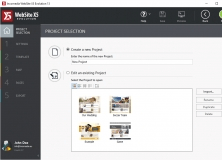
Сreate professional, eye-catching websites, blogs and on-line stores.
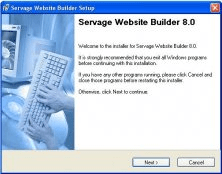
Servage Website Builder 8.0 - Perfect tool for beginners in Web site designing

Aurora Web Editor is your professional website development solution